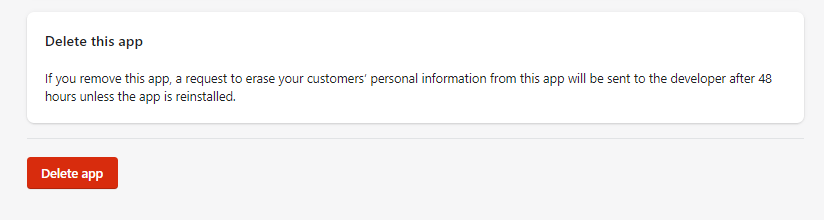Shopify is official partner of Channel.io - only takes a few minutes to install Channel.io to your web site!
This guide will show you how to install "Channel.io" using the app store operated by Shopify.
Search for Channel.io on the App Store or go to this link and click Add app to Install.
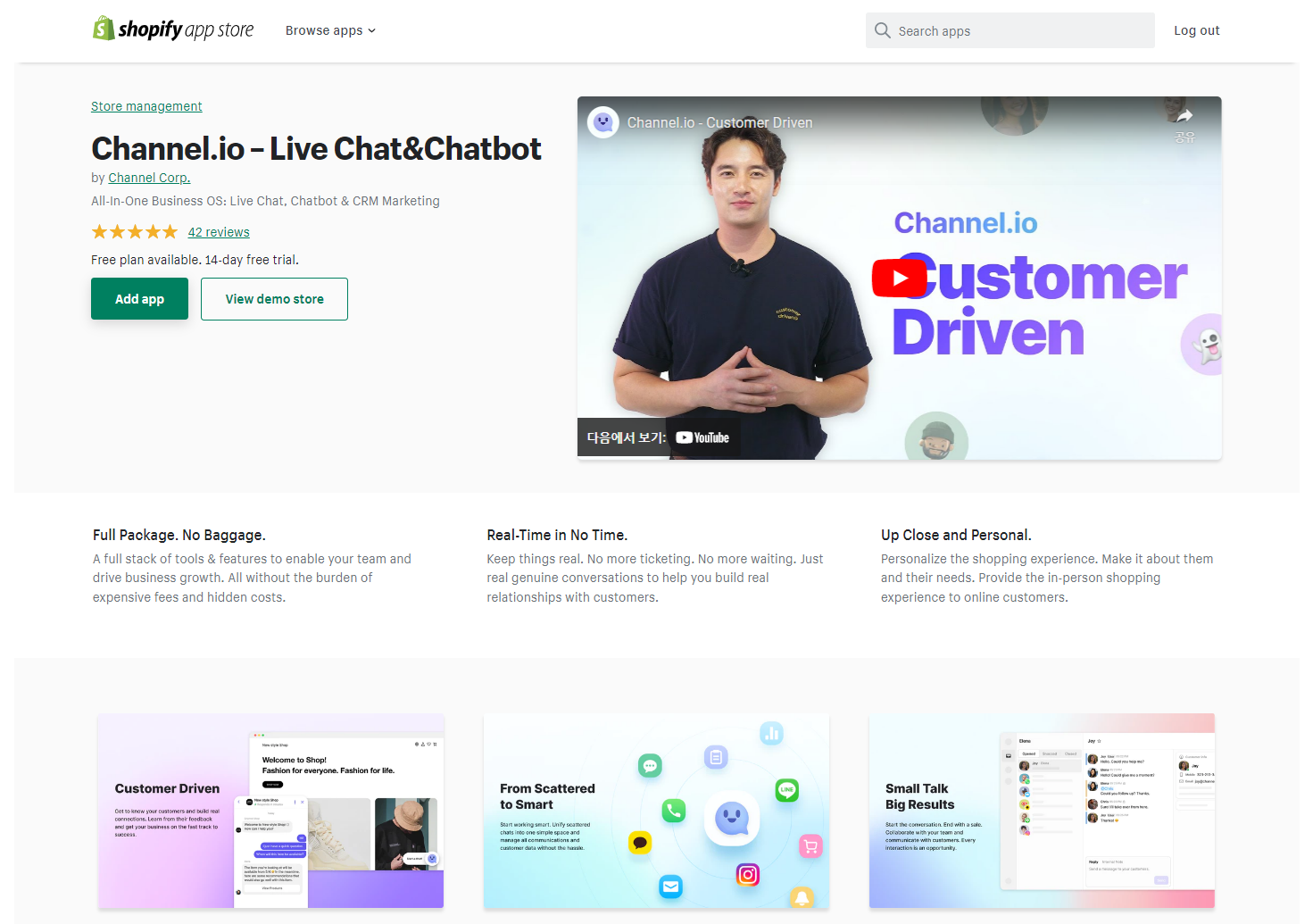
Click Install app.
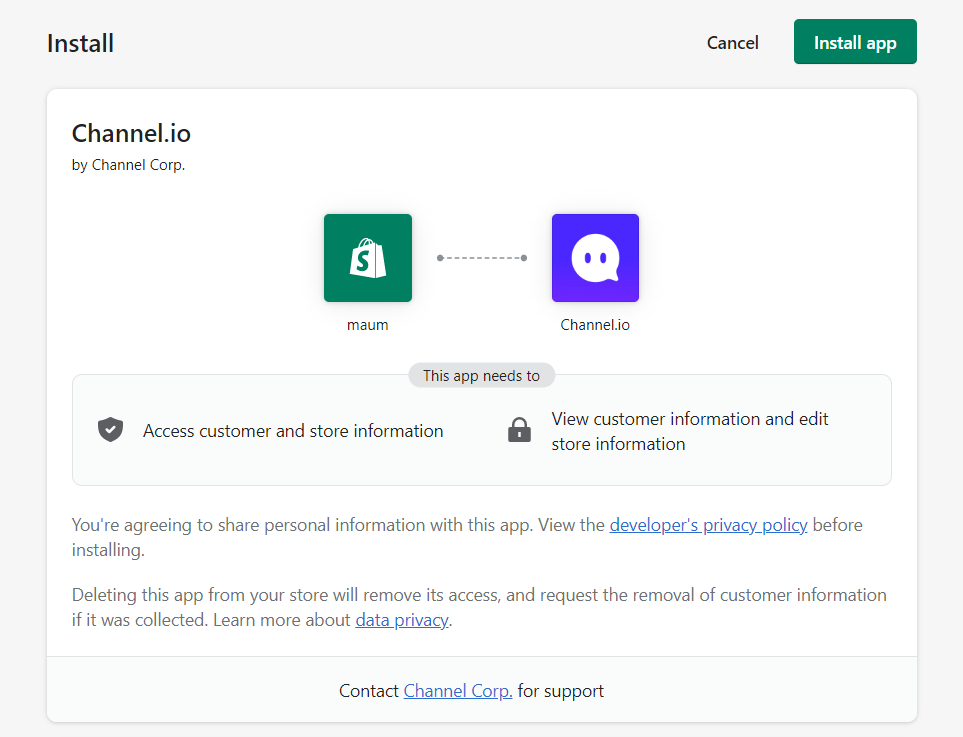
To use channel.io, you must create a channel.io account and your channel. This is a separate account from the Shopify admin account)
If you already have a channel.io account, please log in instead of signing up for a new account.
After signing up, proceed to the next step. This page is shown to ask for your permission on the terms and conditions. Please review and tick the check marks, then click Sign Up.
To link with your Shopify website, you need to create a channel. A channel is your workspace that manages all your customer inquiries and communicates with your teammates. Enter the business information that you want to display.
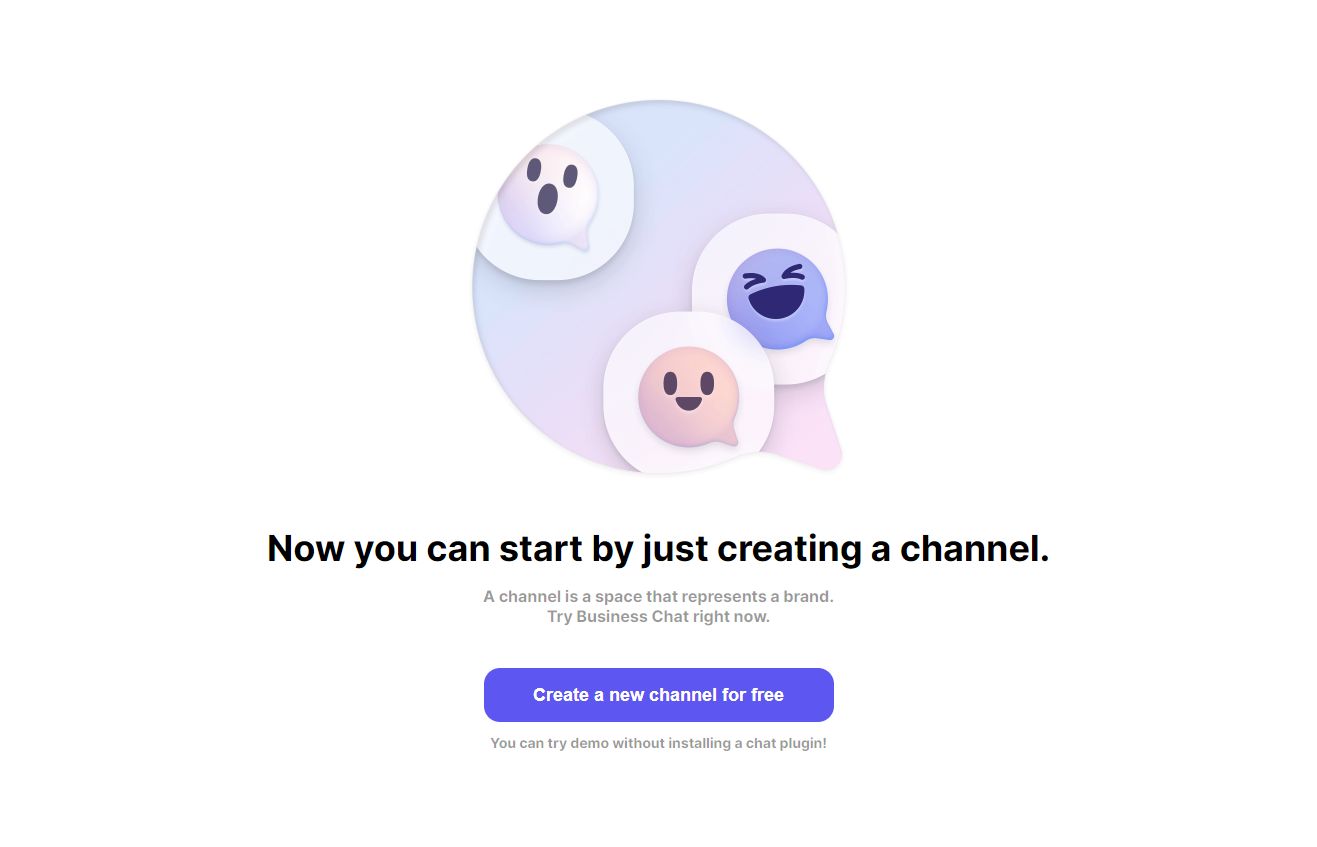
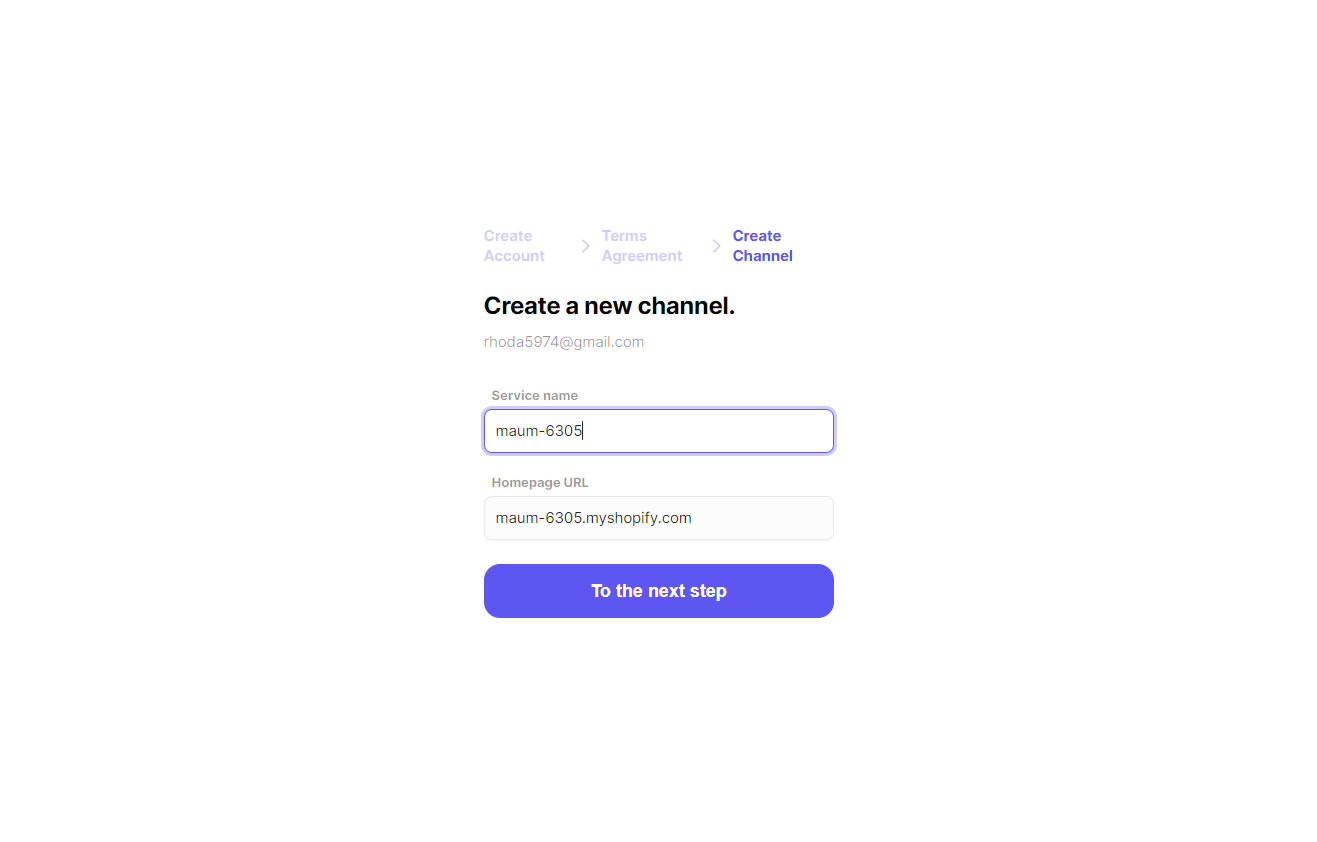
The channel has been created. Let's move on to the next step!
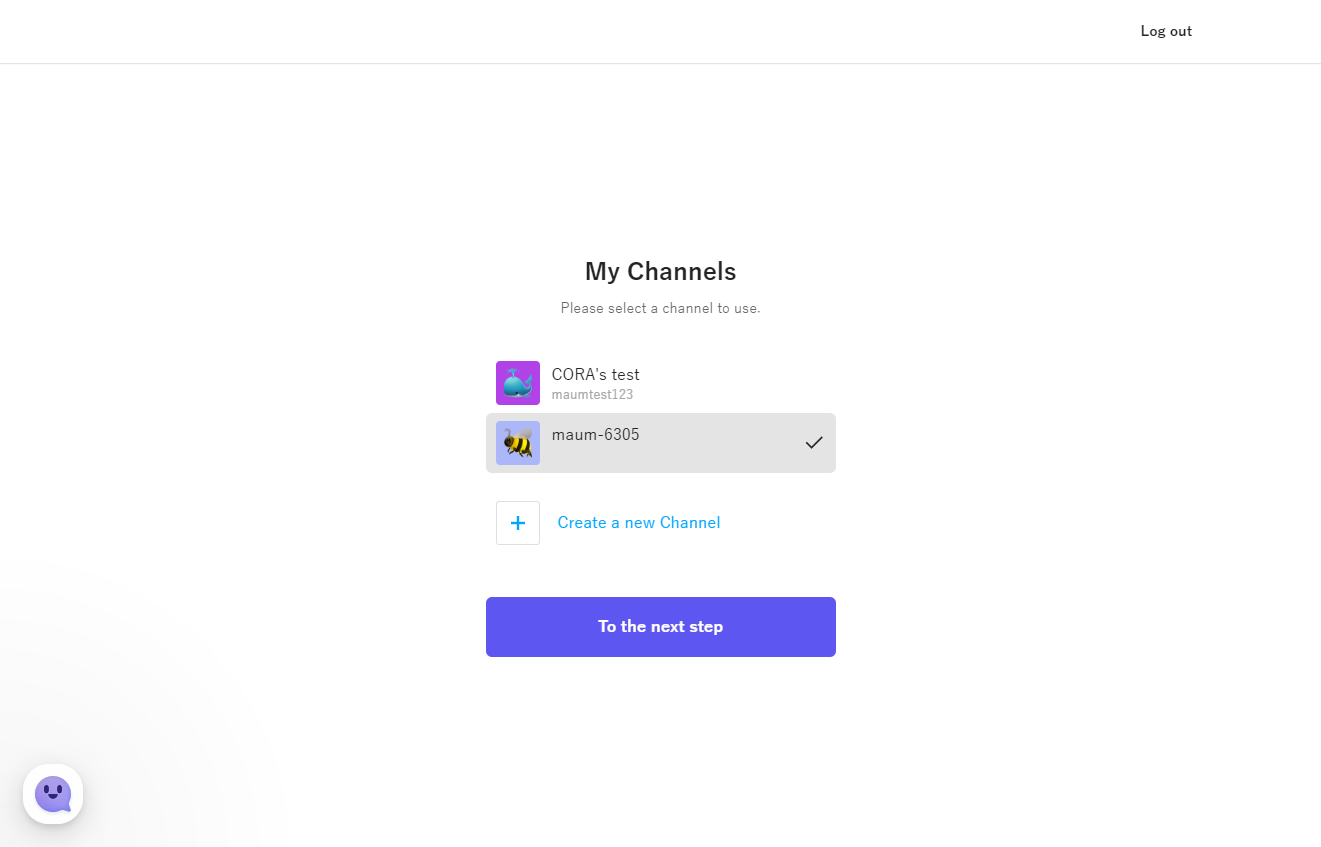
Set a period to accumulate purchase data, and utilize recent purchase amounts and counts in customer profiles based on data collected during this period.
If you change the accumulation period midway, data will need to be re-accumulated from the beginning, and you'll have to wait again for the accurate data. It's best to keep the period consistent once set.
(e.g.)
3 months → 4 months: need to wait for 4 months for the accurate data
3 months → 1 month: need to wait for 3 months for the accurate data
The Shopify store currency is set as the default for calculating values related to recent purchases.
If the base currency differs from the currency the customer paid in, the exchange rate at the time of payment is used to calculate the recent purchase values.
If either the base currency or the payment currency is unsupported, the purchase is excluded from the calculation of recent purchase values.
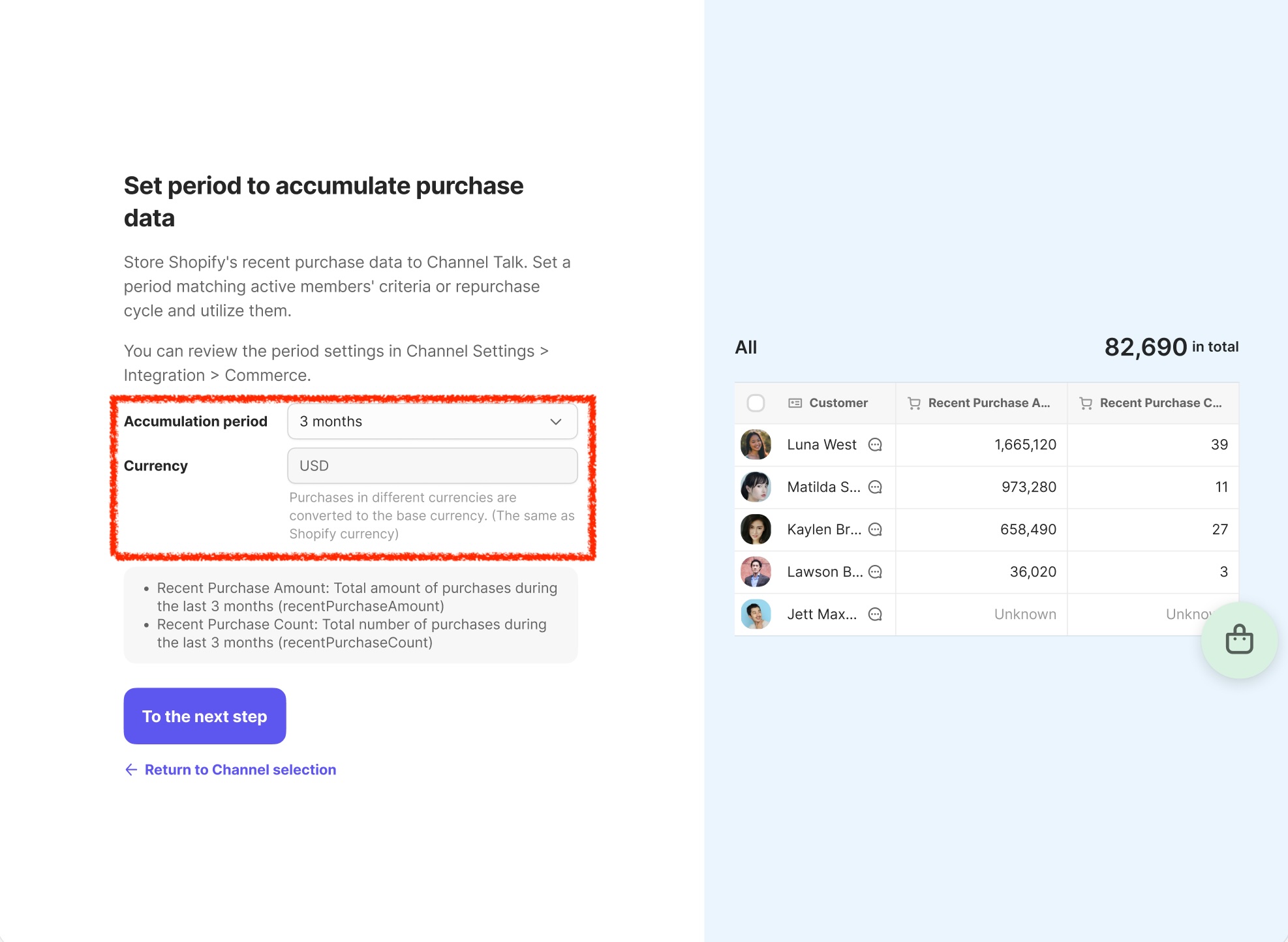
If either the base currency or the payment currency is unsupported, the purchase is excluded from the calculation of recent purchase values.When you finish signing up and creating your channel, you have only one more step to do to complete the installation process. Click Let's start! button.
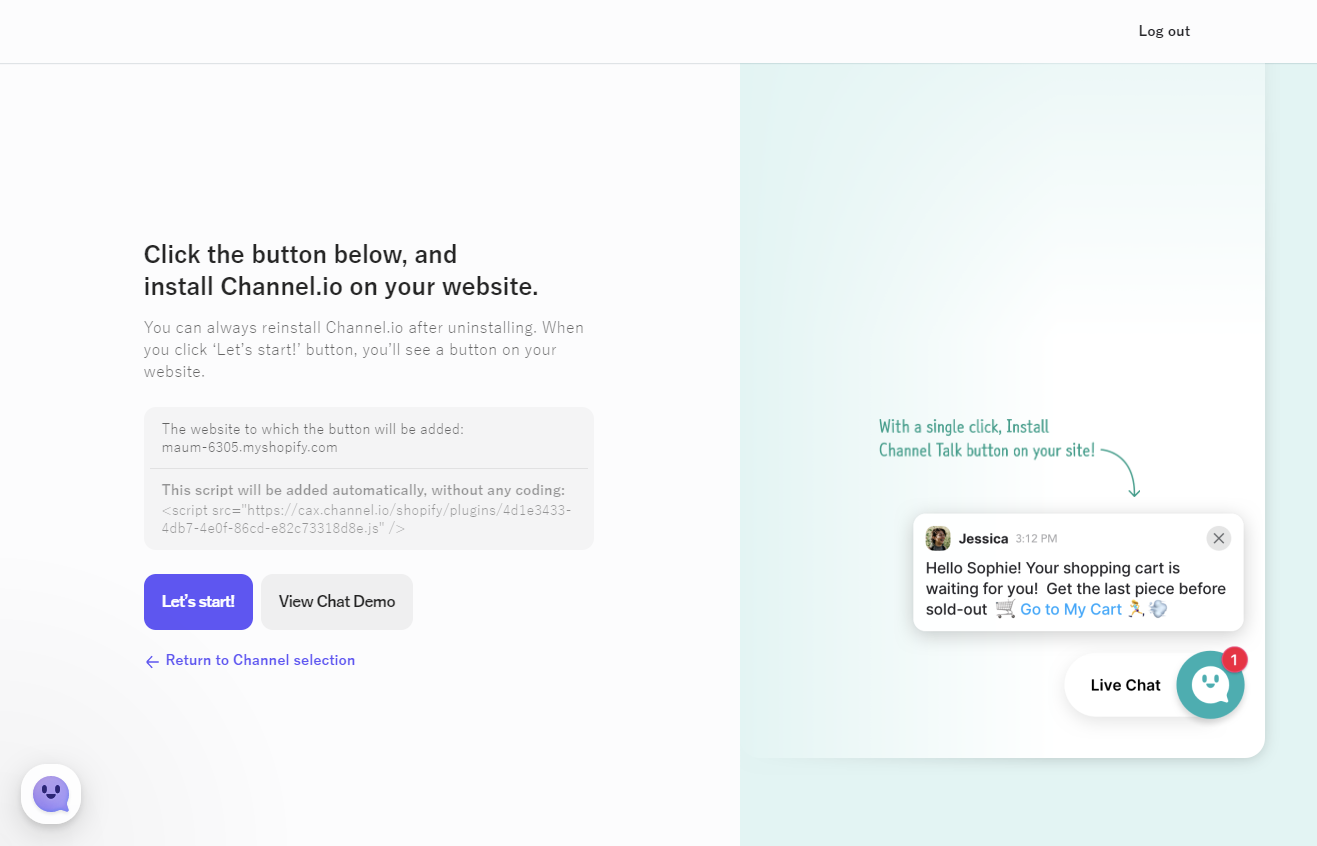
The installation is now complete. If you see the following screen, the installation has been successfully done.
Check if the chat button appears on your website, and visit the Channel.io desktop app to set up your chat operation settings.
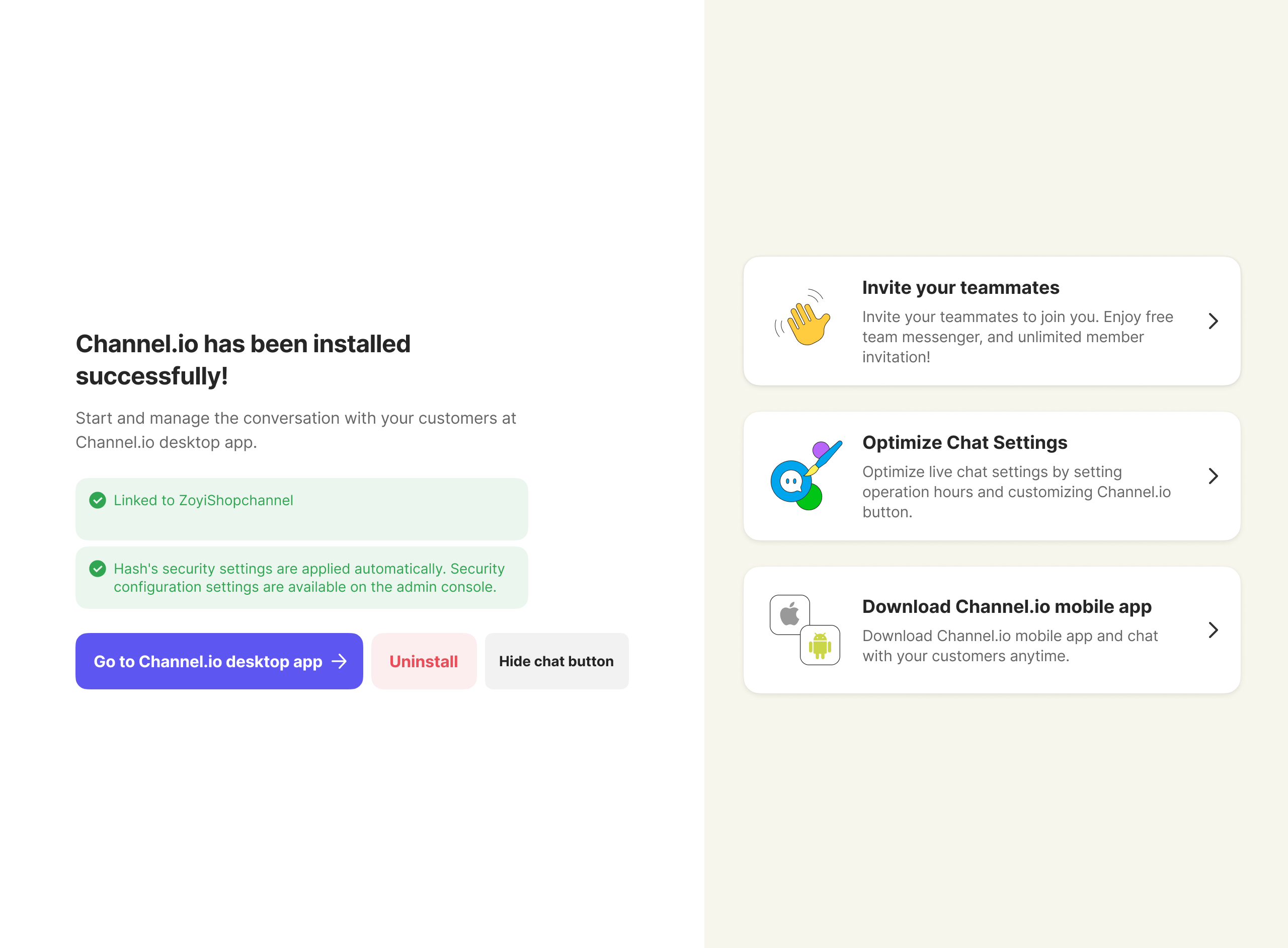
All chats can be managed through the Channel.io desktop app. You can also check them out through Channel.io mobile app, both available in Android and iOS.
In your Shopify admin, click [Online Store] - [Themes] - [Customize], then select [Checkout and customer accounts].
On the [Thank you] page editing screen, in the embedded apps section, check [channel-checkout-ui] - [Thank you], and then click [Save] in the upper right corner of the screen to apply the changes to the page.
Due to Shopify regulations, the following settings are disabled on the Thank You page:
Chat button image
Chat button position
Hiding the chat button
Whitelist
Also, unlike other pages, the [x] button to close the chat window is displayed in the upper right corner of the chat. (→ Check Shopify's chat UI components)
Even when sending CRM marketing messages, due to Shopify regulations, pop-ups do not appear unlike on other pages. When a customer receives a marketing message, only a "New message" bubble is displayed, and the actual content must be viewed by clicking the chat icon.
Once you install Channel.io, Channel will start to collect and save customers’ information to your channel database. User profile data will automatically be integrated and stored in Contacts when a member logs in or a new user signs up on the website.
When you chat with customers via Channel.io, you will be able to see detailed customer information under the Guest Info box on the right side panel of your Inbox. The below table shows the list of customer data from Shopify which allows you to analyze customer data and create segments to send targeted messages to.
Data key | Description | Remark |
|---|---|---|
memberId | A unique key to distinguish each customer | |
extMember | Shopify account registration status | -True:Member-False:Non-member |
name | Customer's name | |
firstName | Customer's first name | |
lastName | Customer's last name | |
Customer's email | ||
mobileNumber | Customer's mobile phone number | |
cartPrice | Total price of products in the customer's cart | |
recentPurchaseAmount | Total amount of purchases during accumulation period | Default set to 3 months |
recentPurchaseCount | Total count of purchases during accumulation period | Default set to 3 months |
cartCount | Total number of products in the customer's cart | |
totalPurchaseAmount | Customer's total purchase amount | This value gets updated when the customer signs-up/logs-in/completes a checkout or purchases |
totalPurchaseCount | Total number of products that the customer has purchased | This value gets updated when the customer signs-up/logs-in/completes a checkout or purchases |
lastCheckoutCompletedAt | Last time a customer completed a purchase | The time is updated when the purchase happens after installing Channel.io |
tags | Tags to categorize customers | |
unsubscribeEmail | Unsubscribe to marketing emails | |
unsubscribeTexting | Unsubscribe to marketing texts | |
shippingCity | City name collected from the customer's default shipping address | |
shippingProvince | Province name collected from the customer's default shipping address | |
shippingCountry | Country name collected from the customer's default shipping address | |
shippingZipCode | Zip code collected from the customer's default shipping address |
What is an event? →
The event will help you to track customer behaviors on your website. You may use the event as a trigger to run marketing campaigns.
The data under products properties cannot be used for marketing messeging.
Data key | Description | Event properties |
|---|---|---|
SignUp | When a user signs up | - id : Member ID - name : Member name |
ProductView | When a user lands on a product detail page (similar with pageview) | - id : Product ID - name : Product name - amount : Product price |
CheckoutBegin | When a member starts the checkout process (not available for non-members) | - id : Order ID - totalAmount : Total amount price to purchase - products : Product information (product name, quantity, price, product id) |
CheckoutComplete | When a user reaches to the end of the checkout process | - id : Oder ID - paymentMethods : Payment method to complete this order (e.g. credit card, paypal) - products : Product information (product name, quantity, price, product id) - productsSummary : List of product summary (e.g. 1 milk and 7 others) - totalAmount : Total purchase amount - shippingAmount : Shipping fee |
Purchase | when a user completes purchase | - id : Order ID - paymentMethods : Payment method to complete this order (e.g. credit card, paypal) - products : Product information (product name, quantity, price, product id) - productsSummary : List of product summary (e.g. 1 milk and 7 others) - totalAmount : Total purchase amount - shippingAmount : Shipping fee |
By clicking [Import from Shopify]
, you can store customer data information from your Shopify website to your channel database.
If you have been using Channel.io starting before Oct 28, 2022, user data for the last 60 days will be updated in Contacts including order history and user profile changes. This may cause an increasing MAU.
If you install Channel.io after Oct 28, 2022, you will be able to integrate user data from the date you install it.
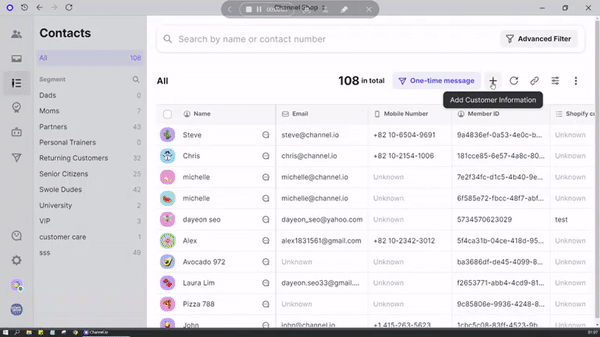
Only the channel owners can import customer data from Shopify.
You can import customer data every 30 minutes. The time required to complete import customer data can vary from a few seconds to many hours depending on the number of customer data stored in Shopify.
\* List of customer data fields that can be imported by clicking [Import from Shopify]
button
Customer data key not mentioned in the table will be updated when a user logs in after the integration.
You will see the customer's recent order information in your Inbox under order history or when you chat with a member.
Data key | Description | Remark |
|---|---|---|
memberId | A unique key to distinguish each customer | |
name | Customer's name | |
firstName | Customer's first name | |
lastName | Customer's last name | |
Customer's email | ||
mobileNumber | Customer's mobile phone number | |
totalPurchaseAmount | Customer's total purchase amount | |
totalPurchaseCount | Total number of products that the customer has purchased | |
tags | Tags to categorize customers | |
unsubscribeEmail | Unsubscribe to marketing emails | |
unsubscribeTexting | Unsubscribe to marketing texts | |
shippingCity | City name collected from the customer's default shipping address | |
shippingProvince | Province name collected from the customer's default shipping address | |
shippingCountry | Country name collected from the customer's default shipping address | |
shippingZipCode | Zip code collected from the customer's default shipping address |
Please check the access permission for the Channel.io app if you installed it before Sep 28th, 2022. This update allows your channel to collect the most recent user information.
How to check your access permission in Shopify admin panel
Go to Shopify admin panel → Settings → Apps and sales channels → click [Channel.io]
Click [Open app]
button → under the PERMISSION DETAIL part, check if View Products is on the list.
If the list already has View Products, the app is up-to-date, the update is not required.
If View Products does not exist, please follow the next step.
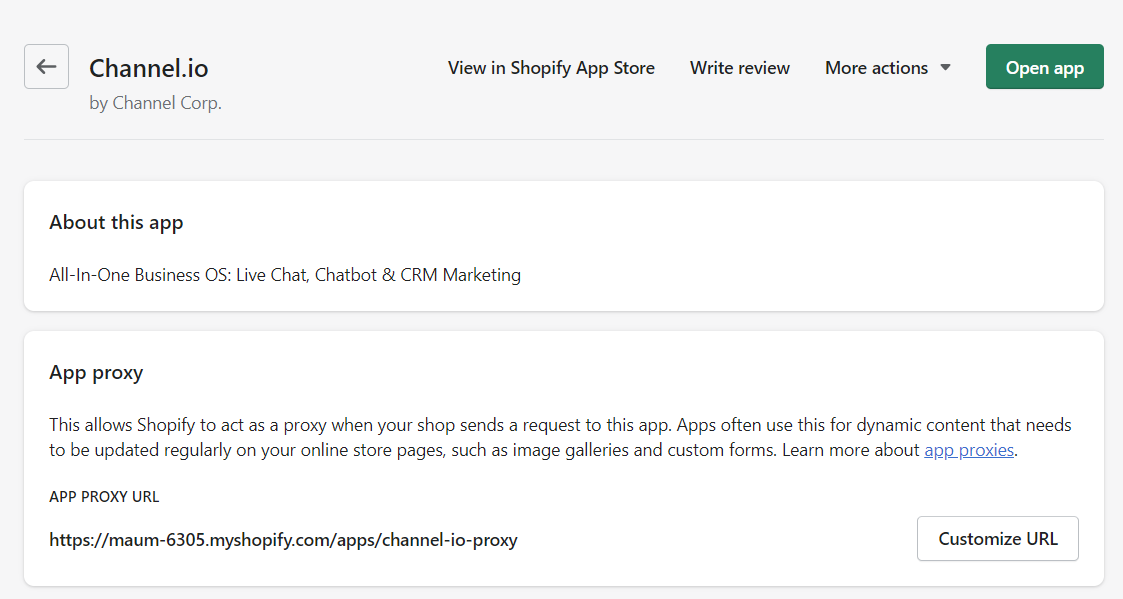
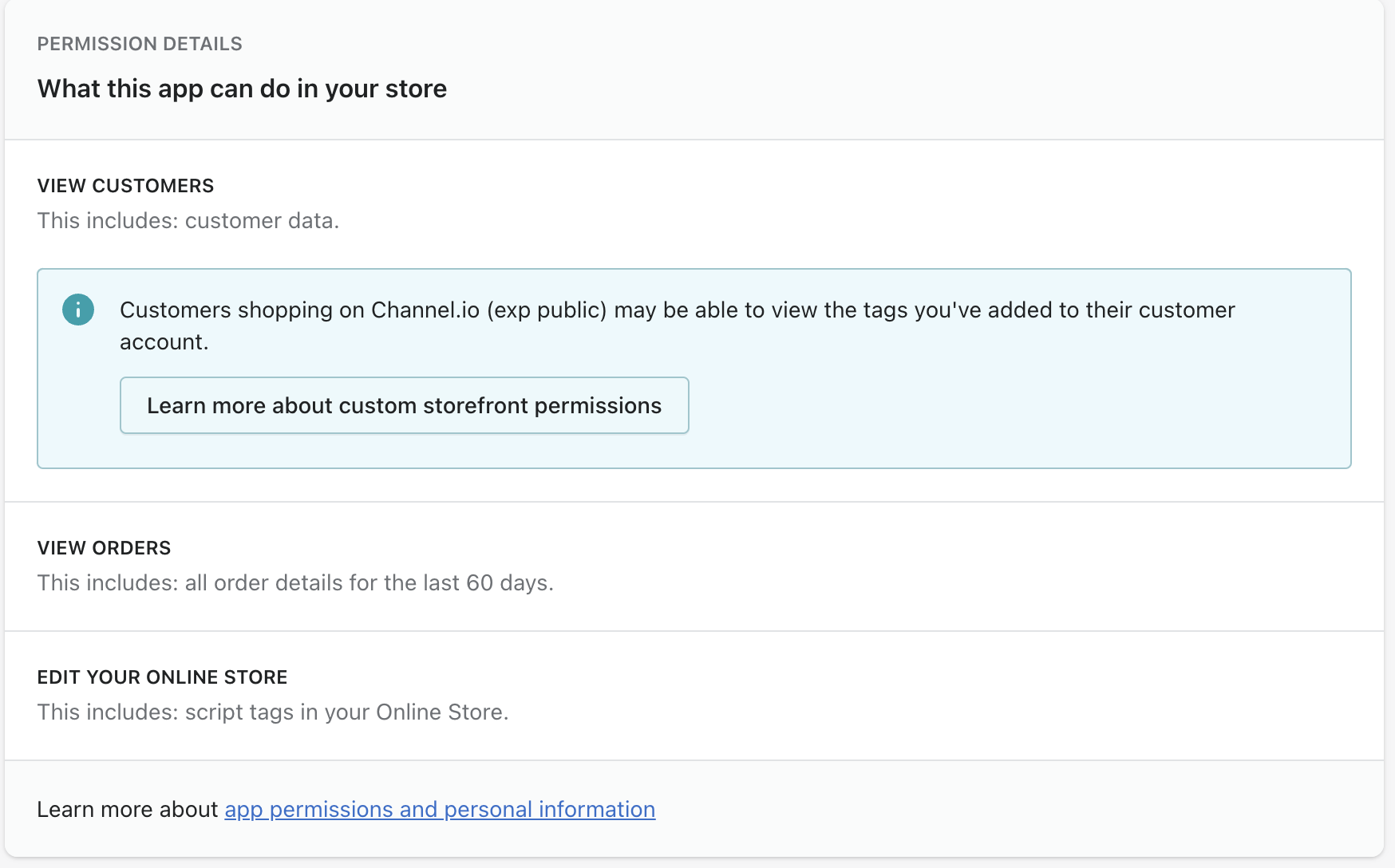
To update the app, please click [Open app]
button → and click [Update app]
button.
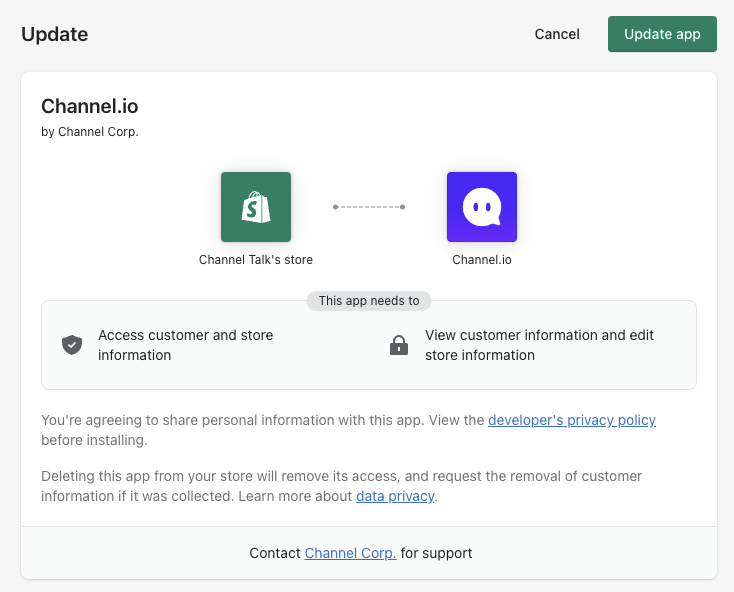
Once the access permission is updated, you will see VIEW PRODUCTS on the list.
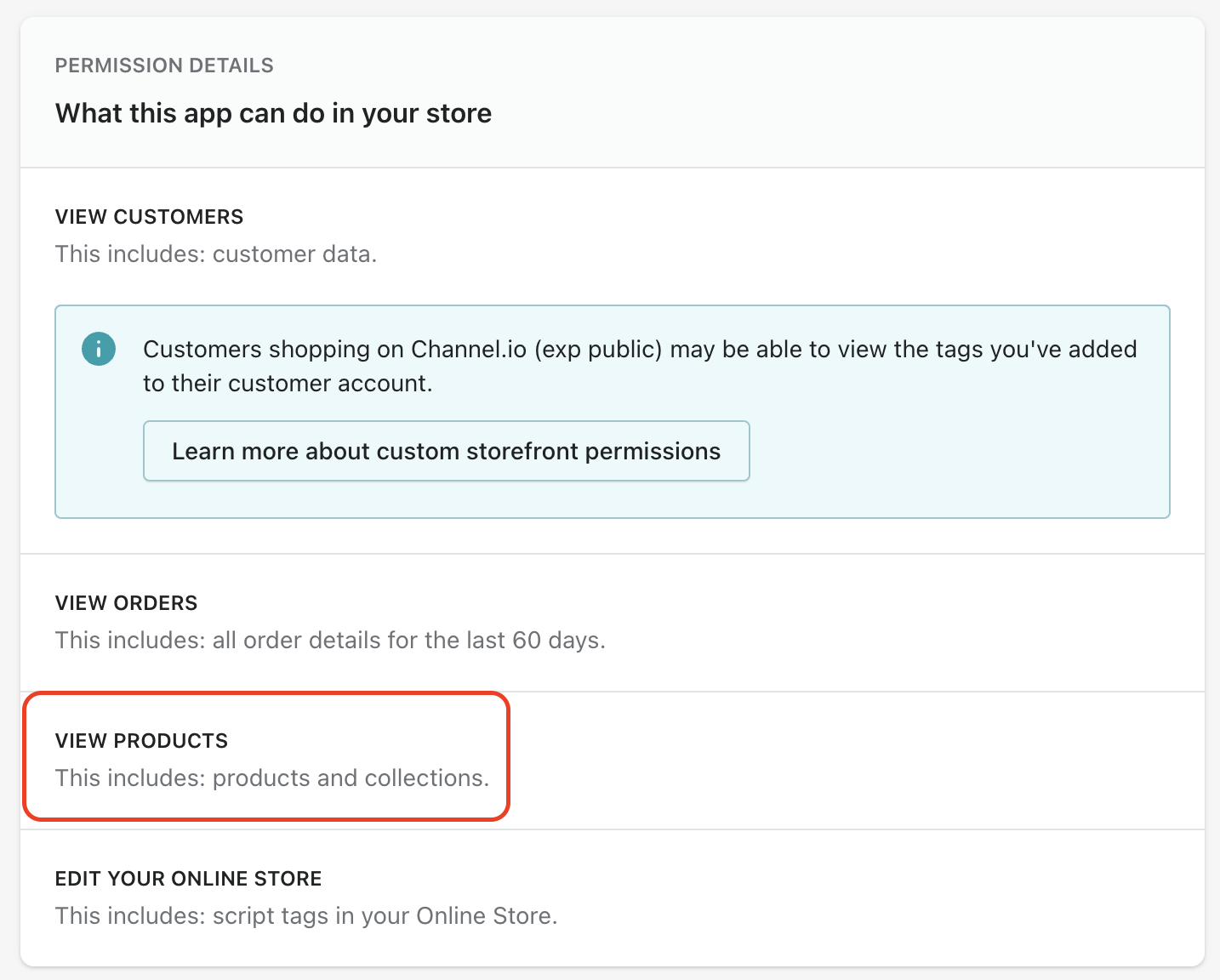
There are two ways to delete Channel.io, and you can always reinstall the app when you want it back.
Select Channel.io from your app list → you will see the [Uninstall]
button. If you click the button, it will remove your channel from your website. Channel.io will still remain in the app list and you can always reinstall it if you want.
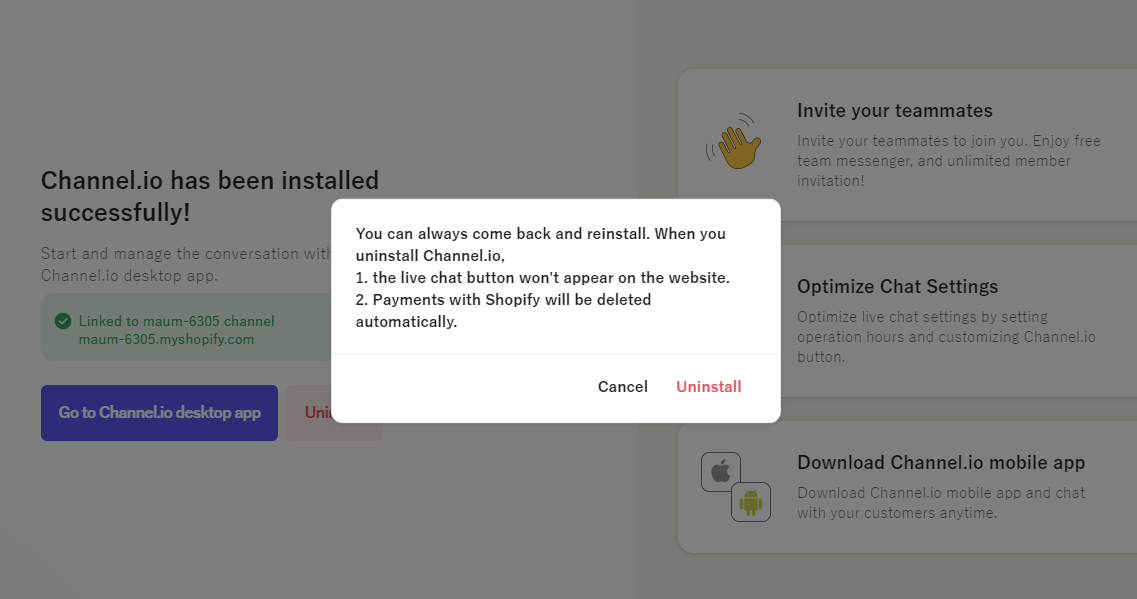
If you click [Remove]
on the app list instead of uninstalling, it will completely remove the Channel.io app and all its user data. Once you finish deleting the app, you should look up Channel.io from the app store if you want to install the app again.