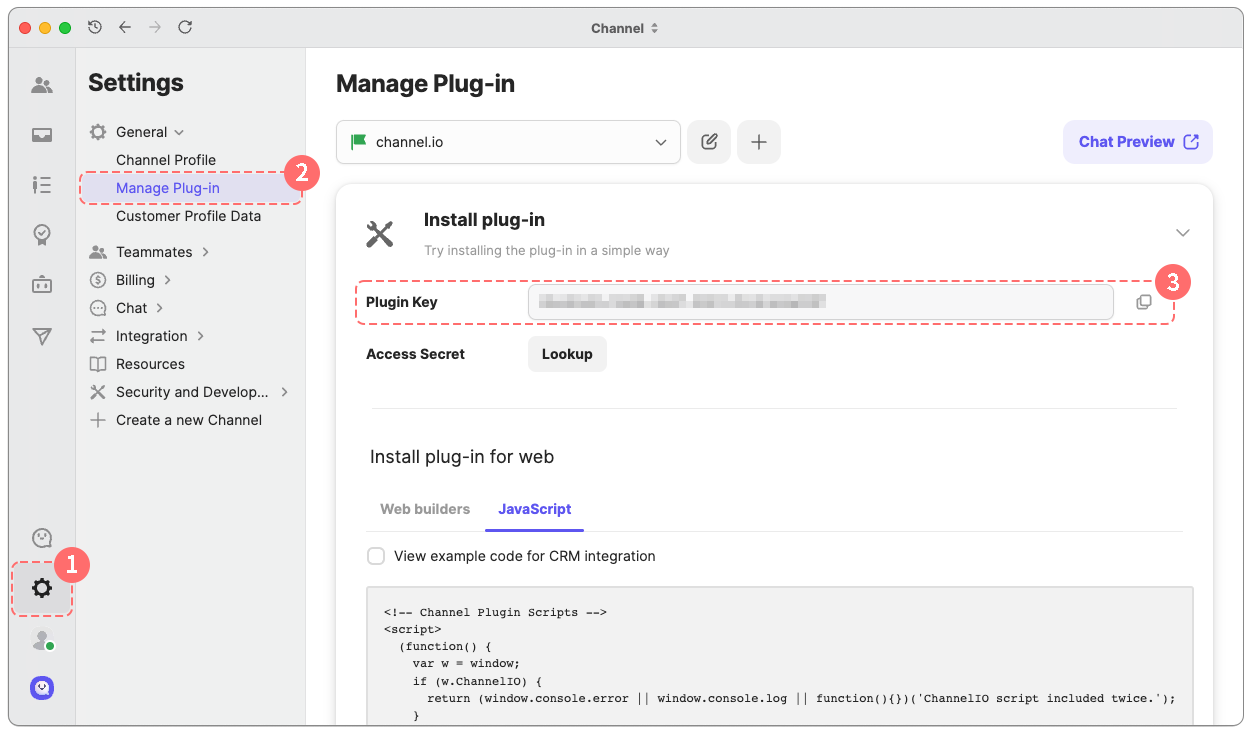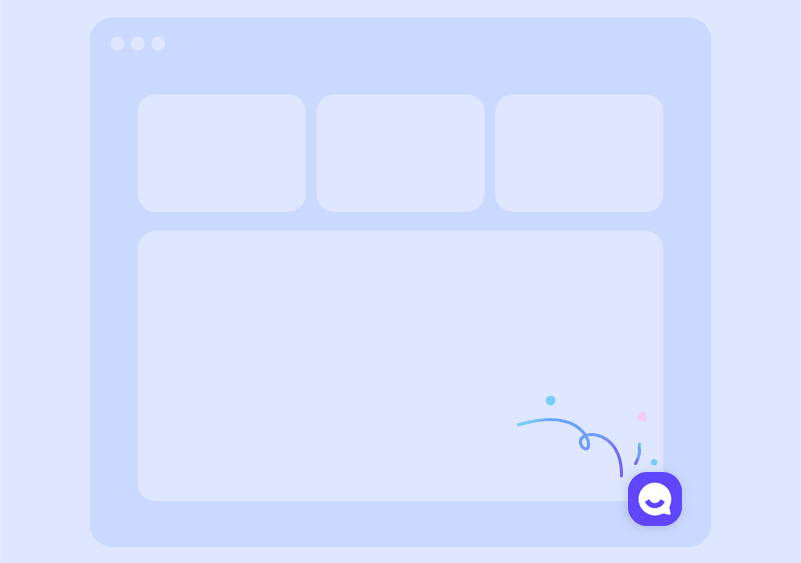
Channel SDK provides communication capabilities for your website and mobile application, enabling effective customer relationship management. A few notable features include:
Real-time chat
Marketing features to help users discover products tailored to their needs
Event tracking for analyzing user preferences
If you haven’t signed up for Channel Talk yet, visit our website!
Plugin key is a string value that connects the SDK to your channel. To use Channel SDK, you will need to obtain the plugin key.
The steps to get the plugin key is as follows:
Sign up to Channel via our website or Channel Desk.
Create a channel.
Navigate to Channel settings > General > Manage Plug-in > Install plug-in and get the plugin key.