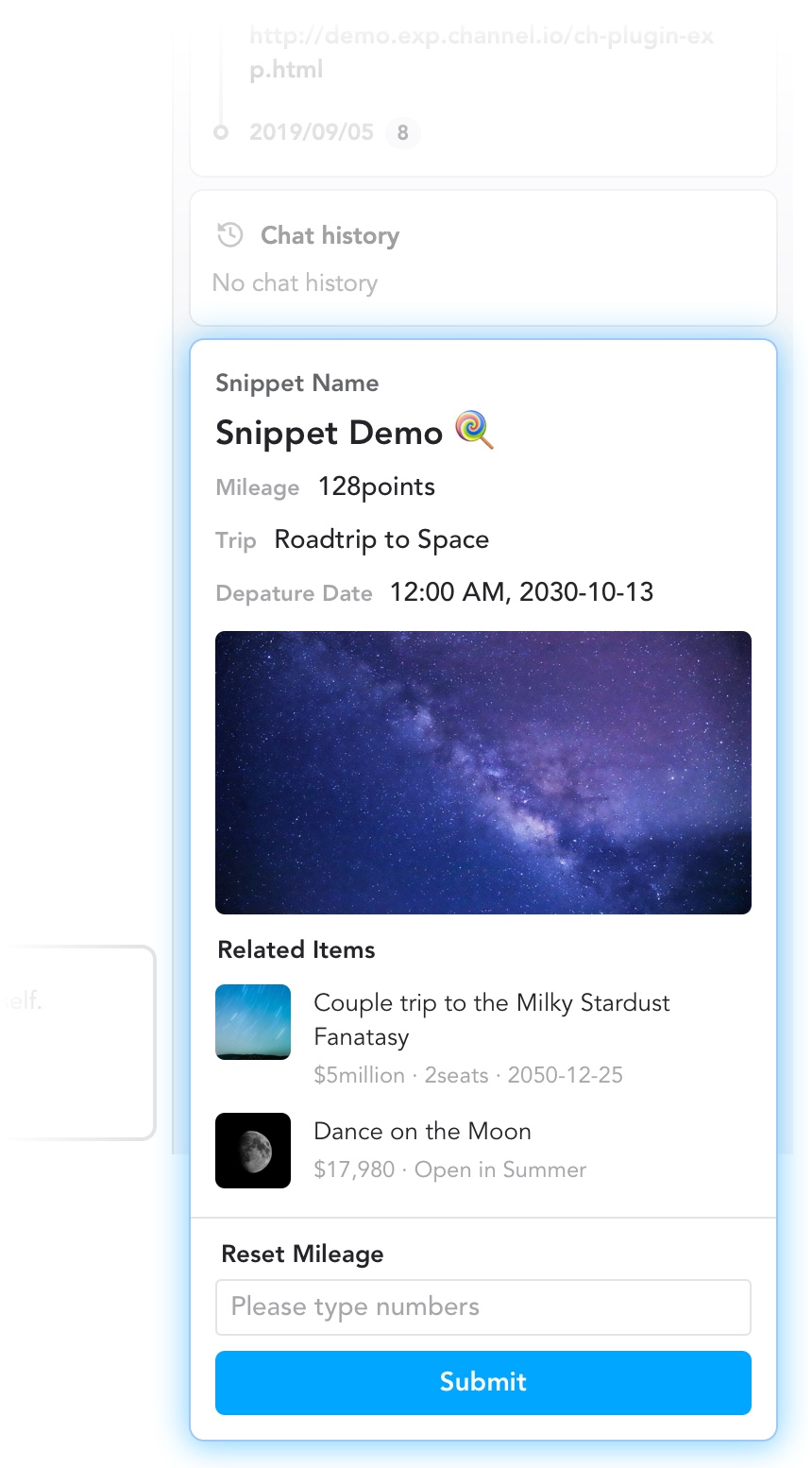Snippet is customizable interactive component in Channel. Snippet allows you to integrate your app into Channel seamlessly. Customizable widget that help you to improve when responding to users!
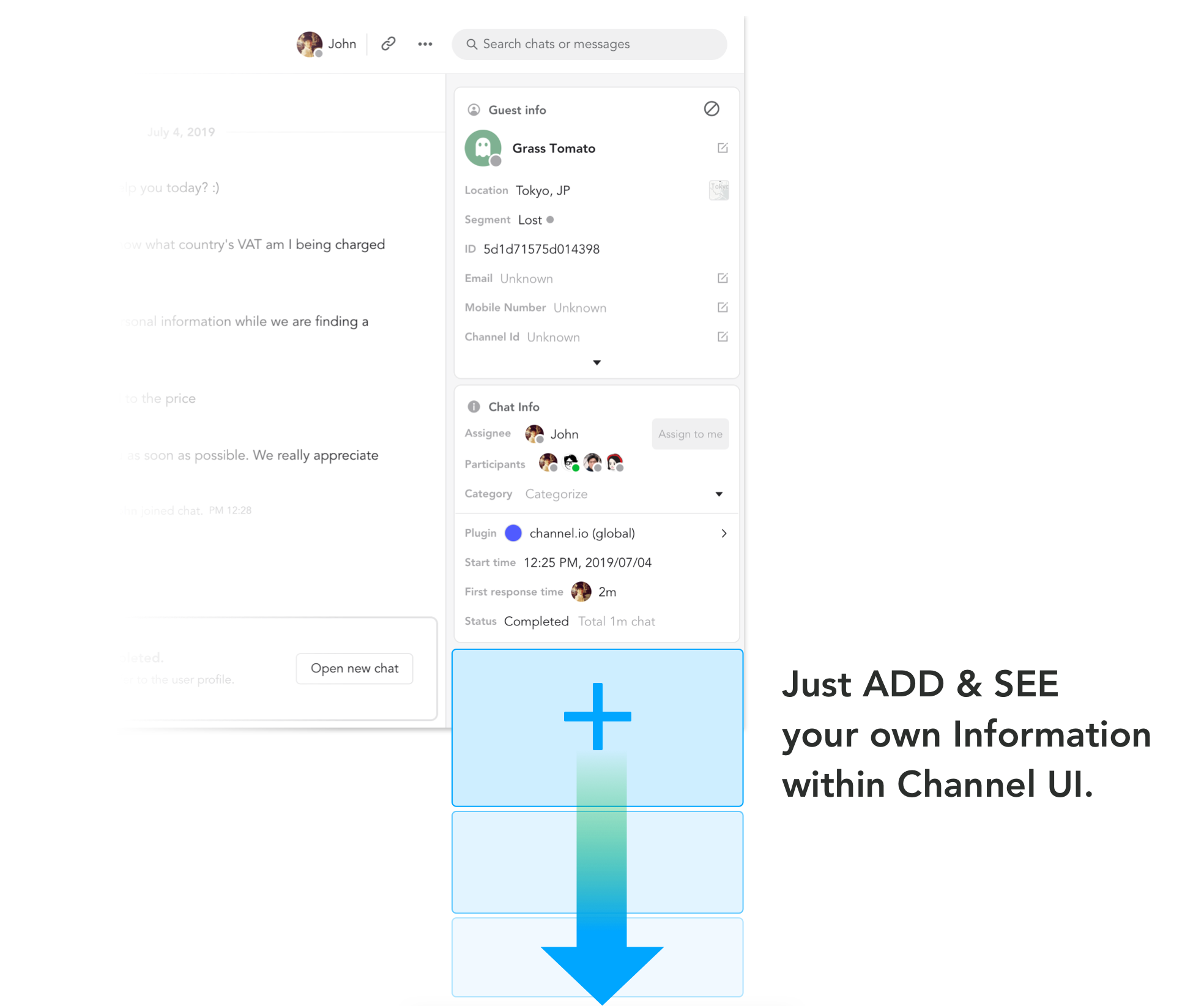
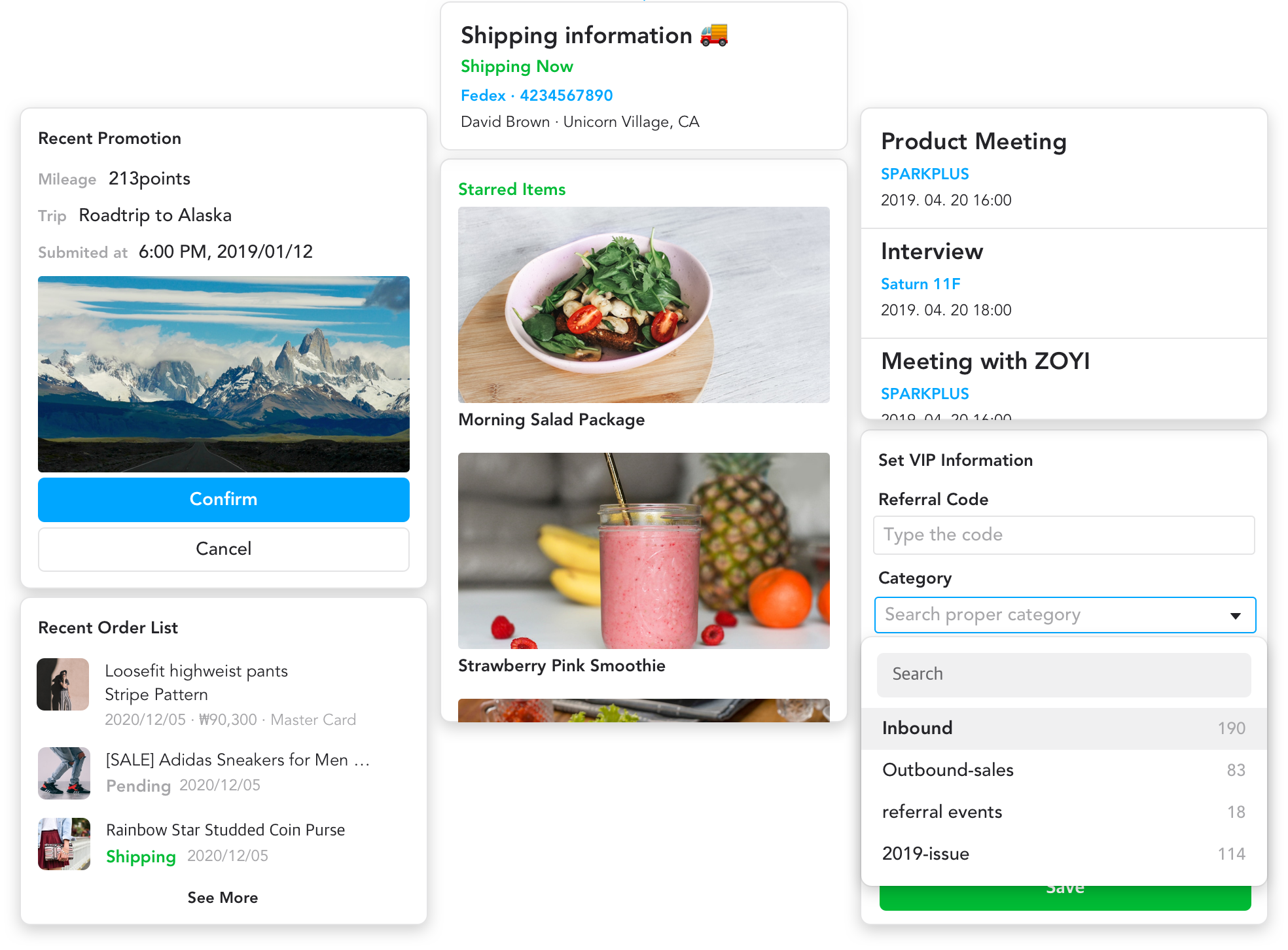
You should build a snippet with very easy code and upload it on your server. You can see the components that you can make on snippet components pages.
You can easily demo your snippet code in our snippet builder site. (https://snippet-builder.channel.io)
Go to the settings and click the Snippet settings. Add a snippet with a name and API URL and save it.
You can always edit or delete snippet and hide it instantly also.
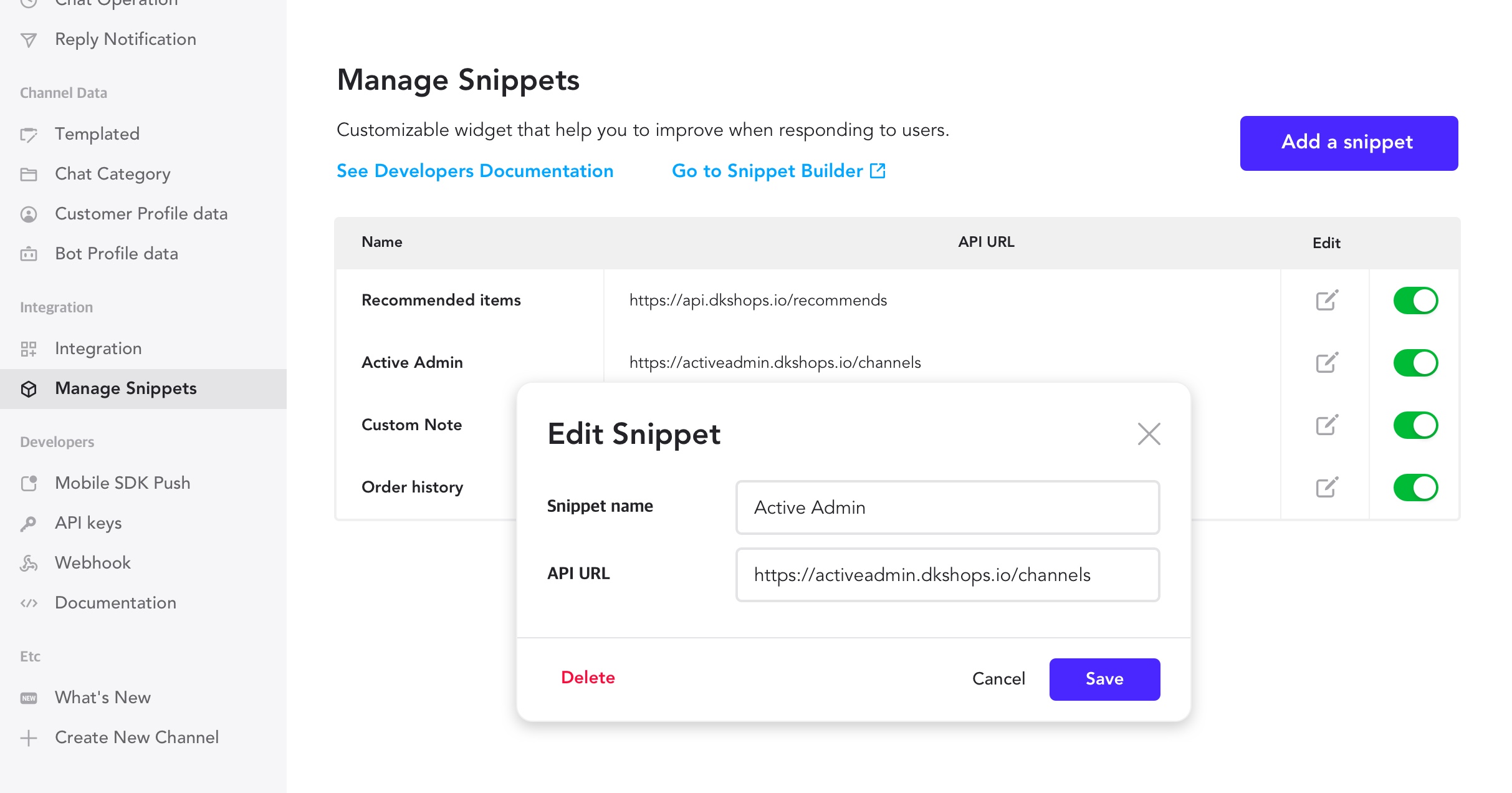
You can quickly test our example snippet in your channel with our demo URL.
Example server URL: https://snippet-demo.channel.io/ Just copy and paste URL above in the snippet setting page. You can see our snippet demo on the bottom of right side in the User Chat menu.