Glossary of terms
Channel Front
The concept encompasses all user interfaces provided through the Channel Talk SDK, including chat buttons, pop-ups, and messengers.
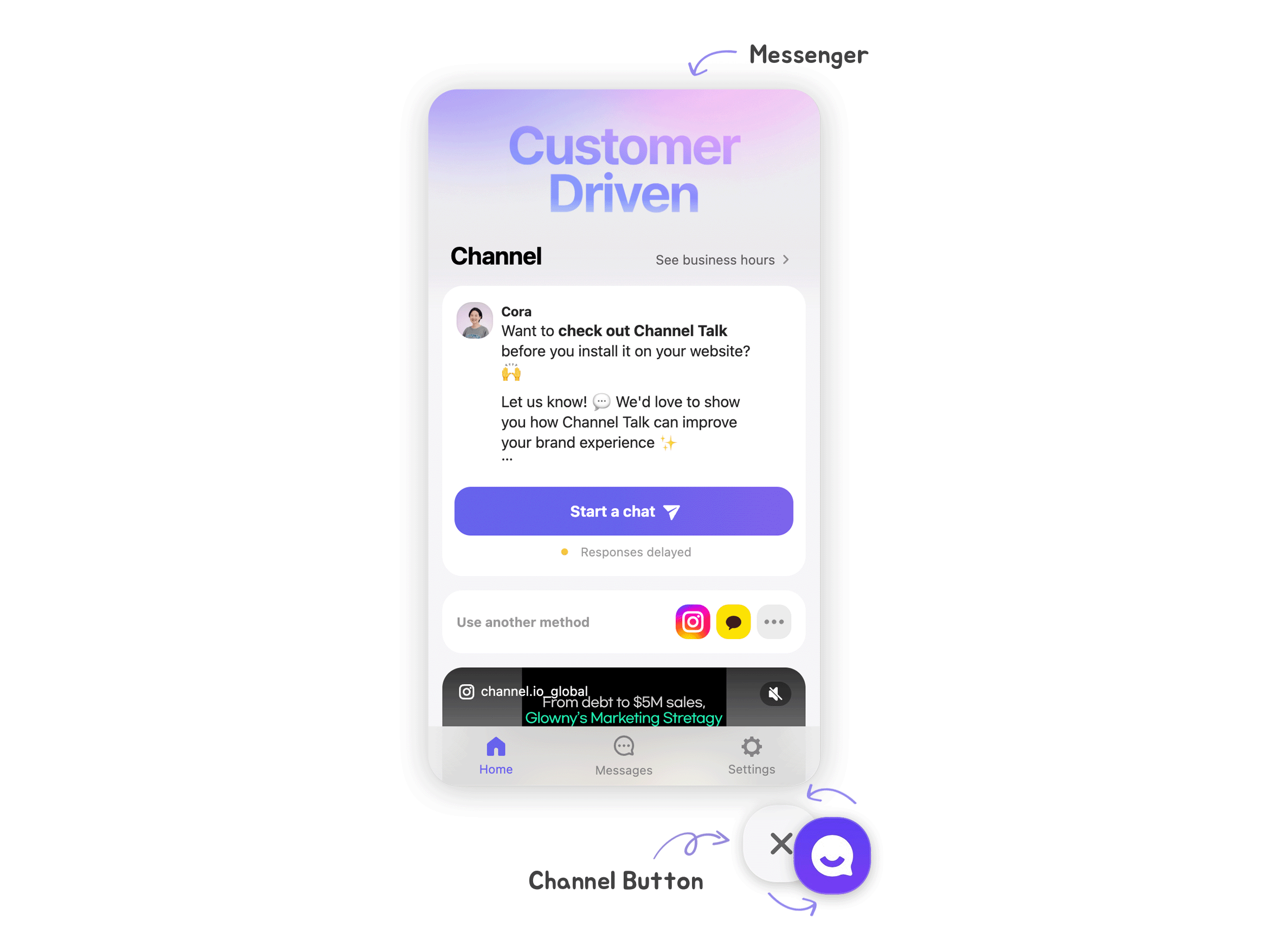
Channel button
A button that opens the messenger.
Messenger
A comprehensive interface element that offers users functionalities such as Home, Messages, and Settings.
Channel Desk
The all-in-one tool provided by Channel Talk. Managers control all functionalities of the Channel Front through the Channel Desk.
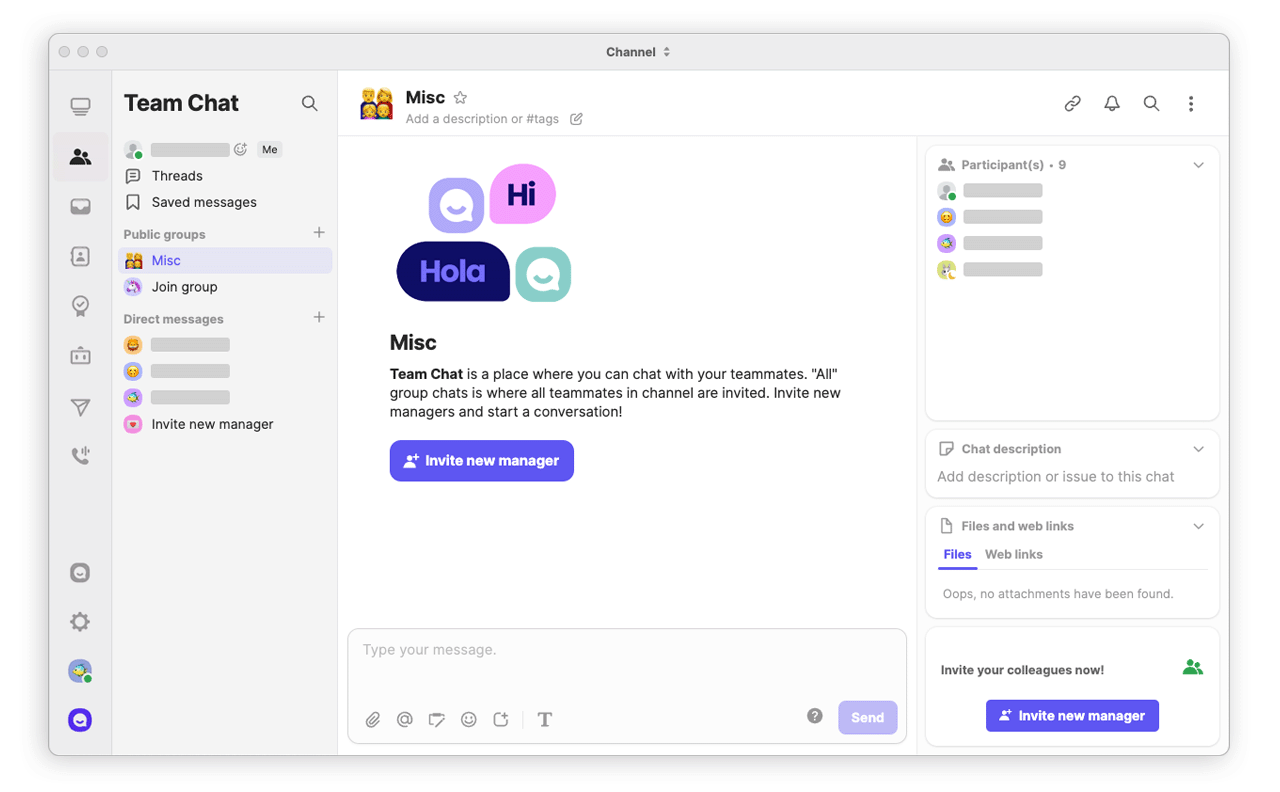
Push Notification
Push notifications sent from Channel Talk to web or applications.
Types of push notifications are as follows:
In-App Push Notification
Valid in a mobile environment, when using an app or mobile web. Displays two types of screens:
- When a manager sends a message notification to a user.
- When receiving a bubble type marketing message.
Remote Push Notification
Valid in a mobile environment, when not using an app or mobile web. Displays the following screens:
- When a manager sends a message notification to a user.
- When receiving a marketing message.
Boot
The phase where necessary information such as user and channel data is fetched or detailed settings are made to use the SDK. After booting, you can use features like chat counseling, marketing, and event tracking.
Member user
Users who can be specified are registered as member users during boot via a unique ID. Channel Talk distinguishes users based on this ID. Users who cannot be distinguished are categorized as anonymous users.
Manager
Refers to members registered in the Desk.
They can engage in chats with users through the Desk.
Updated over 1 year ago
